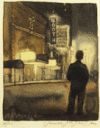Anyone Having This Problem
Jarethan
Broadway Legend Joined: 2/10/11
#1Anyone Having This Problem
Posted: 4/2/20 at 11:18am
I am texting from my phone, which I am only doing because of an issue I am having with my MacBook. The issue only exists when I go into Broadway World site. I am directed to a separate window that tells
me I need to update Adobe Flash. When I say cancel, it sends me into an endless loop of windows intended to wear me down. I am thinking it is a virus, but it only happens in Broadway World. I am not rushing out to have it checked for obvious reasons.
Anyone having same issue?
#3Anyone Having This Problem
Posted: 4/2/20 at 12:24pm
I'm on a chromebook and not experiencing those problems.
AEA AGMA SM
Broadway Legend Joined: 8/13/09
#4Anyone Having This Problem
Posted: 4/2/20 at 4:21pm
MacBook on Safari (Mac OS 10.15.4, Safari 13.1) and not having that issue at all. I honestly can't remember the last time I had a site request Flash be updated, I thought just about everyone had finally abandoned that by now.
trpguyy
Broadway Legend Joined: 2/25/05
#5Anyone Having This Problem
Posted: 4/2/20 at 4:30pmIt has nothing to do with Flash. It is an invasive pop-up ad.
Moderator
Leading Actor Joined: 1/23/06
#6Anyone Having This Problem
Posted: 4/2/20 at 5:09pm
Those are indeed programmatic ads that are targeting you around the net and clearing your cache/cookies often will help reset their targeting.
You can also send us the link to moderator@broadwayworld.com and we can forward to our ad partners to try to block the ads from serving to you on BroadwayWorld at least.
These problems usually crop up at the beginning of quarters when low quality ads (like the Trump ones) are more likely to slip through Google and other network's quality control.
#7Anyone Having This Problem
Posted: 4/3/20 at 12:34am
Switching to my Chrome browser seemed to help, since Safari just gets redirected constantly. Happening on the main Board page, if that helps any...
#8Anyone Having This Problem
Posted: 4/3/20 at 12:59am
Thanks for all the posts. I started getting these pop ups and redirects too - on my iPad and on Safari on my iMac. It doesn’t seem to happen as much in Chrome or Firefox. I love Broadway World but the pop-ups are extremely irritating and this one is gone wild. I’m glad to hear it’s not just my iPad and iMac.
#9Anyone Having This Problem
Posted: 4/3/20 at 1:01am
Deleted as repeat
Updated On: 4/8/20 at 01:01 AM#10Anyone Having This Problem
Posted: 4/7/20 at 10:31pm
The past week or so, I've lasted maybe three seconds on both BWW and Playbill (using Safari) before being redirected somewhere else. It's so frustrating, and I wonder if anyone has looked into that.
Updated On: 4/7/20 at 10:31 PM
ArtMan
Broadway Legend Joined: 9/10/08
#11Anyone Having This Problem
Posted: 4/7/20 at 10:51pm
Yes, on a regular basis. It either states something about the adobe flash player or that my Norton security has expired. (I didn't/don't have Norton security). I usually just x out, then reopen again.
RWPrincess
Broadway Legend Joined: 12/7/18
#12Anyone Having This Problem
Posted: 4/7/20 at 10:58pm
I've also been having the same problem on Safari for the past few days
Moderator
Leading Actor Joined: 1/23/06
#13Anyone Having This Problem
Posted: 4/8/20 at 1:11pm
It sounds like this is a problem that is coming from a programmatic banner that is operating outside of the parameters that we set. If/when this happens, please send an email to moderator@broadwayworld.com, and include the URL of the page, and we will block that from appearing in the future.
It's not a foolproof solution, but the more bad actors we can block, the better. Thank you as always for your help.