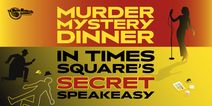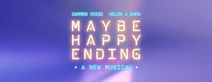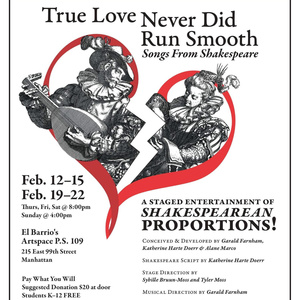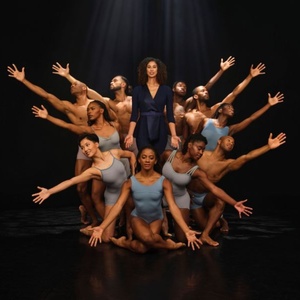"No Turning Back: 3 One Act Plays": "Line of Inquiry", "A Question of Ethics", and "Crossing Boundaries"
What a century it has been! The Grand Ole Opry recently celebrates 100 years of fantastic country music! This broadcast powerhouse has delivered the most...
Speakeasy, Die Softly is the newest and most elaborate comedic immersive murder mystery ever performed by The Murder Mystery Company.
The ONLY kid-forward show in Times Square!
Going from the land of Oz to New York, WICKED is flying in! The critically acclaimed Broadway production Wicked is a can't-miss musical that uncovers...
Celebrate 28 years of “Razzle Dazzle” at The Ambassador Theatre. For almost three decades, CHICAGO is still the one production that makes Broadway shimmy-shake. At...
Year 2024’s hottest new musical is finally making its phenomenal debut and it’s taking over Broadway like a storm! Get set as this classic epic...
Telling the story of the American Founding Fathers with the focus on lead character Alexander Hamilton, the Hamilton musical is a thrilling contemporary piece that...
Ever heard of the six wives of Henry VIII? In this vibrant Broadway production, you’ll get to see more of them! SIX the Musical is...
OH - HEY there New York - what's up all my New York pop princes and princesses who love the BEST artists in the world...
MAYBE HAPPY ENDING tells the tale of Claire (Cathy Ang) and Oliver (Kenny Tran), a couple of obsolete helper robots who have been tossed aside...
Ricardo Montaner is going to say goodbye to Radio City Music Hall on Thursday, September 3rd 2026. This concert is part of his "El Ultimo...
Back to the Main Page | Browse Local Theatres
Videos