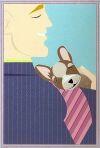Prank calls on iPhone
#1Prank calls on iPhone
Posted: 3/31/15 at 5:38pm
I have an iphone5 and recently have started to receive unwanted calls. One particular number plays "on hold" type music if you call it, and another plays a message saying "you have reached a non working number." I get these calls every day. Anyone else?
I remember putting my number on the no calls list though.
#2Prank calls on iPhone
Posted: 3/31/15 at 5:49pm
There's nothing you can do. You can't block numbers and calling your provider will do nothing since the only thing they'll be able to do for you is change your phone number (for a fee).
Every so often I receive the absolute freakiest prank calls to my number (it's been going on for years) and there's nothing I can do about it.
#2Prank calls on iPhone
Posted: 3/31/15 at 5:52pm****e, if there's nothing we can do. I'm getting too many of them!!!!!
#3Prank calls on iPhone
Posted: 3/31/15 at 5:56pm
You can block the number(s)
First Add the #'s to your Contacts List and name them Block Number 1, 2, 3....depending on how many #'s there are.
Go to SETTINGS > PHONE > BLOCKED > ADD NEW... and then choose those numbers to add to your blocked list.
And VOILA...BLOCKED!
Hope this helps!
Updated On: 3/31/15 at 05:56 PM
#5Prank calls on iPhone
Posted: 3/31/15 at 6:27pmCarlos, I'm going to do that right now! thank you!!!!!!!
#6Prank calls on iPhone
Posted: 3/31/15 at 10:07pmIt's actually a little easier. There's no need to create any contacts. Just tap "Phone" and "Recents" and find the offending phone numbers. Tap the "i" enclosed in a circle on the far right and choose "Block this Caller" on the bottom of the page that appears. That's it!
#7Prank calls on iPhone
Posted: 3/31/15 at 11:05pmYeah, blocking calls has been an iOS feature since iOS 7 in late 2013, I think! It is very, very handy.
#8Prank calls on iPhone
Posted: 3/31/15 at 11:45pmOh wow. 2013 was about when I called and was told there's nothing I can do. That's really fantastic!
Phyllis Rogers Stone
Broadway Legend Joined: 9/16/07
#9Prank calls on iPhone
Posted: 3/31/15 at 11:54pmWhen I was a kid I'd make really weird prank calls. I'd pick up the phone, dial a number, put on a gruff voice and say "This is Satan." when I had ennui I'd add a French accent say "Zee ees zee fronsh Say-tun."