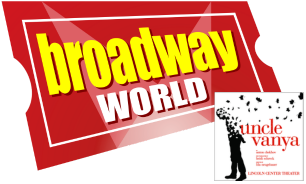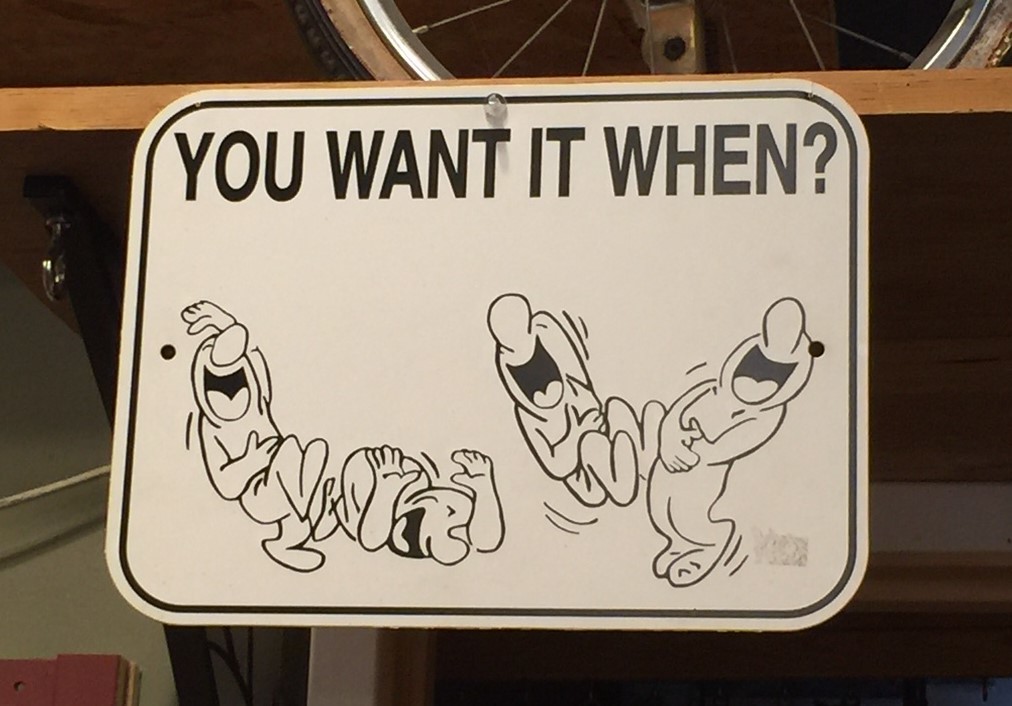Windows10
#1Windows10
Posted: 7/24/15 at 12:24am
As a very non tech person, I am kinda torn about the new Windows 10. I've learned to use what I need from 8.1 and I'm not sure this is necessary for me. But it IS free for a year and I'm worried that if I don't do the upgrade I'll be stuck w/out much support for 8.1 all too soon. The rumour is 10 will be the last iteration and it will all be update /tweaks prob on subscription basis. ( please don't tell me get a MAC- they r loverly just not for me) Any other Windows OS folk out there? What are u doing?
LaurenB
Broadway Star Joined: 6/17/04
#2Windows10
Posted: 7/24/15 at 1:21am
I read that support for Windows 7 and Windows 8 will continue for a few more years, so I think I might forego the Windows 10 free upgrade.
One of the things that I don't like about Window 10 is that they have discontinued the Media Center which I use all the time (l record TV shows with it). Plus Windows 10 will force the updates, and I prefer to choose which updates to apply and when to apply them.
But like you, I'm trying to figure this all out and not really sure what I'm going to do, LOL.
JbaraFan1
Broadway Legend Joined: 8/14/04
#3Windows10
Posted: 7/24/15 at 1:42am
I downloaded the "Get Windows 10" app to my PC weeks ago; in other words, reserved it, which at the same time ran a check on my computer to confirm that it is compatible, which it is. If reserved before July 29, 2015 (updated to correct) If installed between July 29, 2015 and July 29, 2016, Windows 10 is completely free forever (or at least until the next version of Windows comes out), not just for the first year. Just need to save the product key.
Sometime after July 29, when my upgrade is ready, I'll receive a notification that it's ready to install.
http://www.microsoft.com/en-us/windows/windows-10-faq
Updated On: 7/24/15 at 01:42 AM
#4Windows10
Posted: 7/24/15 at 2:01am
http://www.forbes.com/sites/gordonkelly/2015/05/12/free-windows-10-has-high-cost/2/
Windows 10 will be a free upgrade to existing Windows 7, Windows 8.1 and Windows Phone 8.1 devices that upgrade within a year of its release.
JbaraFan1
Broadway Legend Joined: 8/14/04
#5Windows10
Posted: 7/24/15 at 3:12am
sabrelady, yes, that's true. My understanding from what Microsoft says is that I have to install the upgrade within the first year of release for Windows 10 to be free. It's the upgrade that has to be installed within the year.
I was wrong earlier that it has to be reserved by July 29, 2015. It *can* be reserved now (as I said, I reserved weeks ago and am merely awaiting the "green light," so to speak, to install). Windows 10 will be available starting July 29, 2015 and will then be free if installed within a year after that date. From the faq:
I'll admit that my comprehension skills are not always the very best, so forgive me, but let me make sure I am understanding what you're saying. Are you saying that your understanding is that Windows 10 is only going to be free for one year, period, and then after that, I'd have to pay to keep using it? If so, that's not how I'm understanding what Microsoft is saying.
For some reason the Forbes site was going sort to crazy on my computer and making it hard for me to fully read the entire article. (Could be a Comcast or Firefox thing and not that site; who knows!) From what I was able to get there and from what you posted, the writer there may end up being right about subscription service and all, but for now at least, I'm going with what Microsoft itself is saying about the Windows 10 upgrade.
Maybe we're saying the same thing in different ways. I'm almost confusing myself at this point. lol
From the faq (basically just a rewording of the quote you posted). Again, I am reading it as saying that as long as the installation takes place between July 29, 2015 and July 29, 2016, Windows 10 is free, period, for those who install it during that time frame:
Is the upgrade really free?
#6Windows10
Posted: 7/24/15 at 5:53am
You have a year to GET the update for free. Once you get it, it is yours forever.
#7Windows10
Posted: 7/29/15 at 7:56am
I signed up for the free upgrade a couple of weeks ago and will most likely do a deep dive into Win10 later today, on a spare laptop. I was never really a fan of Win8/8.1 on the desktop but a hardcore fan of Windows 8 Mobile on my smartphone. Hated the charms and those live tiles so much so that I reconfigured Windows to launch in the classic desktop mode. Best of luck to anyone willing to take the plunge.
#8Windows10
Posted: 7/29/15 at 10:16am
I guess I'm just naturally suspicious. Free from one of the biggest multi national corporations? Something that looks too good to be true usually is. If there is a prob what recourse do I have if my files are lost in the system transfer? The cloud? hate the cloud and don't really use it tho in this case I might have to.
Also it sounds a lot like the "free to play" games. sure the game is free, but all the bells and whistles- they cost, over and over.
#10Windows10
Posted: 7/29/15 at 12:07pm
http://www.forbes.com/sites/gordonkelly/2015/05/12/free-windows-10-has-high-cost/
#11Windows10
Posted: 7/29/15 at 12:52pm
I guess I'm just naturally suspicious. Free from one of the biggest multi national corporations
They want it on as many computers as possible. Both Windows 8 & Vista performed horribly and never ended up taking over the majority of Windows computers simply because nobody wanted them. While Windows 8 sat at 13%, Windows 7 say at 60% of Windows computers. For a company trying to push out the latest products that's not good. Apple has been doing Mac OS updates for free since they'd introduced the OS, this is just Windows begrudgingly joining the trend while still dragging its feet with the whole year time frame.
#12Windows10
Posted: 7/29/15 at 1:30pm
I really hate the subscription-based trend that is happening with software (along with Microsoft, Adobe has jumped on this bandwagon), but with the increase in pirated software downloads, I'm afraid it is becoming our new reality. There is still the take-it-or-leave-it option. Create a backup disk of your current version of Windows to keep handy and revert back if you like. Microsoft will simply do what they have always done and eventually stop supporting the old versions. The risk is the same as before. It's just the potential cost that could be higher and Microsoft may end up taking a mighty hit if that's the path they take.
#13Windows10
Posted: 7/29/15 at 6:08pm
So, I've thought it through and- I'm not gonna. IF they really going to offer support til 2023 for windows 8.1 AND this is the last numbered Windows- the final version should be already installed when it's time for me to buy a new puter. ( whatever it will be called then) Never put of till tomorrow what you can put off today.![]()
Also, give me time to see the pros/cons as well. Lemme know what happens w those of u who take the big jump.
#16Windows10
Posted: 7/30/15 at 9:01am
Installed it last night. I'm finding it pretty buggy.
- startup screen offered me two options for logging into my computer. Both of them under email addresses that I don't even use much. No indication of why these 2 were chosen over the 2 addresses I use all the time. One of the chosen ones was my work email that I only access remotely through my work computer. And it won't take the password associated with that email address. Takes an old password associated with the other email address.
- Didn't realize number lock was off when I put in the password. It took a full 10 minutes of thinking for the computer to come back with the message that the password was wrong. I tested this again a few times. Same thing. Can't believe it takes 10 minutes for an error message to pop up.
- also, if you don't know the passwords for either of the sign-ins, there is no way to get around it. The only clickable option on the screen is the place to put the password in and enter. So if you forget your password, you're apparently out of luck and must throw your computer away??
- My husband's computer came up with only one email sign-in option. Under the sign-in is a clickable "sign-in-options" where you can then choose between using a PIN or a Microsoft account. My computer does not offer me this option.
- it takes a full 5 minutes to load my task bar. Every time.
- cannot take advantage of Cortana because it tells me I must be signed in under a Microsoft account to use her. Yet it does not offer me a way to sign in under one.
- so far not loving it.
#17Windows10
Posted: 7/30/15 at 11:11am
Sorry you're having trouble with the upgrade, artscallion. I didn't have any of the issues you're having. I was able to start-up and sign-in into my computer the same way I've been doing since upgrading to Win 8. Maybe it's because my home page is set to MSN.com. I know my password, but I have it set to not have to enter it every time I logon. I don't use Hotmail, however, (I have a Gmail address), and hardly ever use Internet Explorer (now Edge). I prefer Mozilla Firefox, although I plan on checking out Edge when I have more time. Hope you're able to get things resolved!
#18Windows10
Posted: 7/30/15 at 1:00pm
I was able to start-up and sign-in into my computer the same way I've been doing since upgrading to Win 8.
Me too. I also have Office 365 (signed up for it when I was in school) and use OneDrive, so I already have a Microsoft account. I assume they are all linked to your new Windows login as well.
artscallion - Maybe you can request a password if accessing the Microsoft website remotely? Or change your account settings?
it takes a full 5 minutes to load my task bar. Every time.
That already sounds way better than Windows 8. Mine takes 10-15 minutes, usually. And I recently started having this crazy issue where Windows Explorer will freeze when I have a folder open. The window and the desktop completely freeze up and then resets, closing any folders I have open and canceling any files that I might be transferring. I can't find a common link of causality (it happens anywhere from 1 to 20 times per day) and searching the issue has come up with a crazy range of topics and forums, none of which have provided any workable solutions other than simply reinstalling Windows and starting over. I'm hoping this upgrade will fix that problem.
#19Windows10
Posted: 7/30/15 at 1:40pm
Just upgraded to Windows 10 on this machine. OMG...I <3 it so much. It's the desktop os that I've always wanted from Microsoft. One nit...the upgrade didn't pick up a proper driver for my turbo-charged ATI display adapter card instead defaulting to the Microsoft Basic Display Adapter driver. I had to manually request that Windows search for an updated video driver post-install. After that, everything was perfect. One down, two more machines to go!
#20Windows10
Posted: 7/30/15 at 2:13pm
I discovered that I was missing a couple of key updates to get 10, but I couldn't get them to download automatically. I tried doing it manually, but accidentally installed them in the wrong order, which slowed my machine way down. I Googled a bit and discovered that it's tough to remove an update, but a system restore should help. Well, I couldn't find that on my 8.1, but System Refresh was there. It was recommended for slow, bogged down machines. It warned that some apps might be deleted. No big deal. I only use a couple of apps that didn't come with the machine. Know what? In 8.1 world, apps is the new name for programs. I lost ALL of my important programs. They all have to be reinstalled. Plus, it took out all of the updates ever done since I got this computer last February. I am in update hell.
#21Windows10
Posted: 7/30/15 at 6:06pm
"Know what? In 8.1 world, apps is the new name for programs. I lost ALL of my important programs. They all have to be reinstalled."
I learned that the hard way, as well, several months back, JerseyGirl. Took me a week to get everything back the way I had it before. I feel your pain!
#22Windows10
Posted: 7/30/15 at 6:44pm
""Know what? In 8.1 world, apps is the new name for programs. I lost ALL of my important programs. They all have to be reinstalled."
I learned that the hard way, as well, several months back, JerseyGirl. Took me a week to get everything back the way I had it before. I feel your pain!
"
Yikes! My sympathy also JerseyGirl.
See- this is what I'm afeared of. And I'm so non tech i'm sure there is stuff i'll never find again.
#24Windows10
Posted: 7/30/15 at 7:52pm
That Wifi Sense came bundled with Windows Mobile 8 as well but I didn't enable it on my smart phone for a number of reasons. I'm really sorry that some of you have not had the most pleasant upgrade experience. I suppose if I wasn't a seasoned Windows system admin I wouldn't attempt the upgrade on my own. This one was a breeze compared the upgrade from Vista to Win7. Hope things get sorted out soon for everyone.
JbaraFan1
Broadway Legend Joined: 8/14/04
#25Windows10
Posted: 7/30/15 at 8:30pm
Installation went pretty smoothly. All in all it took roughly Disney's animated Cinderella length of time, plus maybe a few extra minutes, to install. :)
Had to get Avast firewall back on, but that only required a reboot.
After that, just some tweaking of desktop (all of us -- husband, son, me -- use in desktop mode, did with 8.1, will with this, personal preference), turned off tiles we don't need, etc. All our previous individual user desktop wallpapers still there. So far everything works. In a nutshell, compared to 8.1, I'd say it's a lot the same but also different, in ways that I like so far.
I don't know if it's because it's a fresh install of a new OS or my imagination or what, but it seems to me like everything is working faster than before. Also, may be completely unconnected, but at this time of night, being online, my internet connection would have normally dropped at least once if not two or three times in the past hour or so (thanks, Xfinity/Comcast!), but "knock wood!" -- so far, so good there too.
JG2, while I didn't experience the problem you did this time, we've had similar happen in the past under various Windows incarnations. I hate you're having to go through all that hassle.